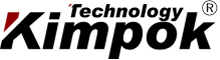I.Main Features
lChannels 8CH;
lSupport FatShark,Skyzone and other glasses VR headset display straight plug and analog
display and other connection use;
lHigh-sensitivity reception-97 dBm;
lEfficient DC/DC power input: 7-36V;
lSupport 5V voltage output;
lShort click switch channel;
II.Product Parameter
lReceiver (ground end):
lInput voltage:7-36V DC(2-6S)
lOutput voltage:5V/0.5A
lVideo system:PAL/NTSC
lNumber of channels:8 channels
lChannel selection:Short click switch frequency
lReceiving frequency: 1680-1960MHz
lSensitivity:-97 dBm(MAX)
lAntenna interface:SMA(outer screw inner hole)
lModulation type:FM
III.Transmitter operation and adjustment part:
1.Frequency table
|
CH1
1680
|
CH2
1720
|
CH3
1760
|
CH4
1800
|
CH5
1840
|
CH6
1880
|
CH7
1920
|
CH8
1960
|
2.Use a key to adjust the channel,short click switch channel,as shown in the figure below.
| Channel control short press to switch the channel |
| frequency |
CH1 |
CH2 |
CH3 |
CH4 |
CH5 |
CH6 |
CH7 |
CH8 |
| channel |
1680 |
1720 |
1760 |
1800 |
1840 |
1880 |
1920 |
1960 |
|
The green
indicator light on
|
1
|
2
|
3
|
4
|
5
|
6
|
7
|
8
|
IV.Matters need attention:
lPlease install the antenna and then connect the power supply to avoid equipment failure;
lSelect the appropriate working frequency and set the transmitter to the same frequency as the receiving end(see the frequency table for details);
lThe input voltage is 7-36V(2-6S),do not use over the voltage range;
lThe output voltage current is 5V/0.5A.Please note that if the power is supplied to other equipment through the receiver output,the working current is limited to 0.5A.Do not use the voltage output end of the product over the 5V0.5A,otherwise the receiver may be damaged;
lBoth 5V and 5V-OUT are output terminals,do not connect to the power input terminal or the battery,otherwise it will cause damage.






 Your message must be between 20-3,000 characters!
Your message must be between 20-3,000 characters! Please check your E-mail!
Please check your E-mail!  Your message must be between 20-3,000 characters!
Your message must be between 20-3,000 characters! Please check your E-mail!
Please check your E-mail!