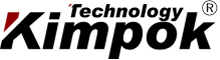2.2G 4.5W UAV VTX Drone Accessories Long-Distance Aircraft Simulation Transmitter 2.2G VTX
I.Main Feature:
Channels 8CH;
Control Protocol: IRC Tramp, supports OSD tuning;
Allows users to define custom frequencies within 2000-2280MHz using IRC Tramp tuning software;
Power: PIT / 25mW / 800mW / 4500mW;
Efficient DC/DC power input: 7-36V;
Supports 5V voltage output;
Supports installation on flight tower (30.5*30.5MM / M3 mounts)
II.Product Specifications
Transmitter (Air Unit):
Input Voltage: 7-36V DC (2-6S)
Output Voltage: 5V/0.5A
Weight: 21.5g (excluding antenna)
Dimensions (L*W*H): 37mm*46mm*17.5mm (including SMA connector and fan) Video Format: PAL/NTSC
Number of Channels: 8CH
Channel Selection: Frequency adjustment button (short press to switch)
Transmission Frequency: 8CH (see frequency table)
Power Adjustment: Power button (short press to switch)
Power Levels: 3 levels - 25mW / 800mW / 4500mW
Antenna Connector: SMA (external thread, internal hole)
Modulation Type: FM
III.Transmitter Operation Instructions:
1.Frequency Table
|
CH1
2000
|
CH2
2040
|
CH3
2080
|
CH4
2120
|
CH5
2160
|
CH6
2200
|
CH7
2240
|
CH8
2280
|
Note: Ensure good contact with antenna at 800mW and 4500mW levels. Poor connection may damage the amplifier.
2.Short press “ Power” button to choose the power level repeat short press for recycle from 25mW ,800mW,
4500mW . The green light is the power indicator light, and its status is shown in the following figure. It flashes once for 25mW, twice for 800mW, and three times for 4500mW. Press and hold for 3 seconds to enter PIT mode, with the green light constantly on.
The lights correspond to two power levels respectively. After setting the corresponding power, the corresponding lights remain on constantly.
IV.Precautions
l Install the antenna before powering on to avoid device damage.
l Select the appropriate operating Frequency and set the transmitting end and the receiving end to the same frequency (for details, see Frequency Table);
l High power output – avoid touching the casing during operation to prevent burns (heating is normal).
l Casing can be removed to reduce weight, but may lower transmission power due to heat.
l Input voltage: 7-36V (2-6S); do not exceed this range.
l Output: 5V/0.5A. Ensure your camera stays within this limit. Exceeding may damage the power module.
l5V and 5V-OUT are output ports. Do not connect to power input or batteries to avoid damage.






 Your message must be between 20-3,000 characters!
Your message must be between 20-3,000 characters! Please check your E-mail!
Please check your E-mail!  Your message must be between 20-3,000 characters!
Your message must be between 20-3,000 characters! Please check your E-mail!
Please check your E-mail!