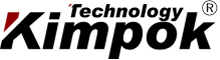4.9G 5.8G FPV VTX VRX 5W Drones Video Transmitter 30km air to ground
5.8GHz 5W VTX specification:
Receiver specification:





Operation method:
A.After powering on and turning on the digital tube, it will display the last saved frequency band and channel, 1. Implement module channels through two buttons_ CH, frequency band_ FR adjustment, and a power on button (note: be sure to turn it on after the antenna is installed, otherwise it will burn out the power amplification IC): A: Frequency band adjustment: In the initial startup state, press the FR button to adjust the current frequency band. Short press the FR button (about 0.5s) once to switch the frequency band from 1 to 2, and the digital display will switch from 1 to 2; Short press the FR button again (about 0.5S), the frequency band will jump from 2 to 3, the digital tube will display from 2 to 3, and so on. The frequency band will be displayed in sequence at A B. Loop between E.F.R.L.X, digital display shows loop between 1.2.3.4.5.6.7.
B. Channel adjustment: Press the CH button to adjust the current channel. Short press the CH button (about 0.5s) once to switch the frequency band from 1 to2, and the digital display will switch from 1 to 2; Short press the CH button again (about 0.5S), the frequency band will jump from 2 to 3, and the digital display will go from 2 to 3... and so on, the frequency band will cycle between 1.2.3.4.5.6.7.8, and the digital display will cycle between 1.2.3.4.5.6.7.8.
C. Power on: After confirming that the matching antenna is installed properly, press the power on button and the transmitter will start working normally. Be careful not to block the cooling fan window of the transmitter.
Company Introduce:
The transmitter and receiver are with Anti-jamming, high quality image, long range transmission distance, and have a highly appraise in this area. Company's developing and long-term programming is the key way for leading us to be the leader at this area, we always believe we can do it. We will continually concentrate on researching and innovating in the wireless microwave transmission industry.Welcome to tell use your needs, we will try to meet your requirements and custom made a special device for you." Your support and suggestions are our motivation". We aim to provide our users worldwide exclusive advanced wireless videography system.

 Your message must be between 20-3,000 characters!
Your message must be between 20-3,000 characters! Please check your E-mail!
Please check your E-mail!  Your message must be between 20-3,000 characters!
Your message must be between 20-3,000 characters! Please check your E-mail!
Please check your E-mail!